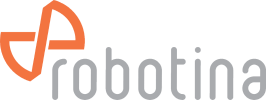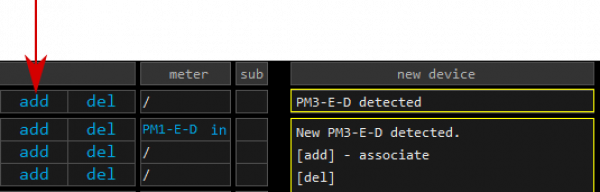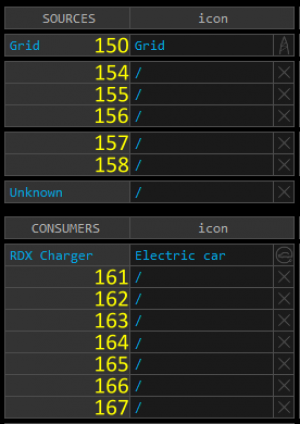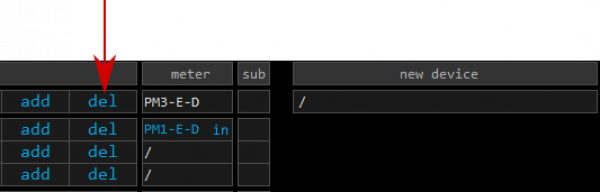wiki:20_rdc_charger:35_commissioning:01_power_sensor
Table of Contents
Power sensor adding


- Connect communication bus (to only one power sensor)
- Only for PM1-E-D: Press and hold the push-button on the power sensor until it appears -SEt- on display
- In HEMS Configurator power sensor should appear as a new device
- Click on the add button next to the source or consumer to which sensor is measuring
- Connect communication bus to the next power sensor and repeat procedure
Note: PM3-E-D also supports address change on its display.
Available addresses:
| Address | Power sensor position |
|---|---|
| 1, 149 | Default (new PS) appears in field new device |
| 150 | Grid |
| 154,155,156 | Power plants |
| 157,158 | Battery storage |
| 161..167 | Consumers |
Power sensor removing
- Make sure the new device is empty (as on image above)
- Only for PM1-E-D: Press the button on power sensor until -Set- appears on the display
- In HEMS Configurator press del button next to the sensor
- After a few seconds, the sensor should appear as a new device
- The sensor can be removed or it can be assigned to another device
Without grid power sensor
- Settings → Virtual grid PS is an option if no grid meter is used. Power, current and energy will be calculated from other power sensors.
wiki/20_rdc_charger/35_commissioning/01_power_sensor.txt · Last modified: by saso.santelj