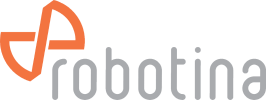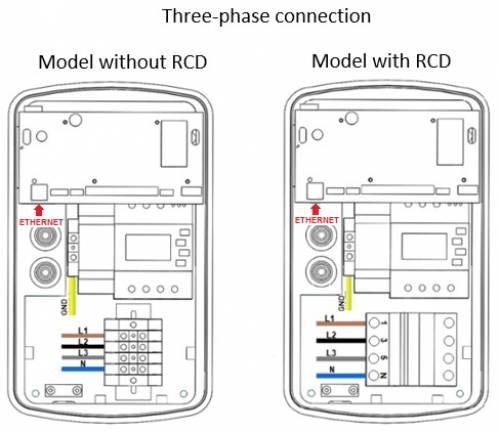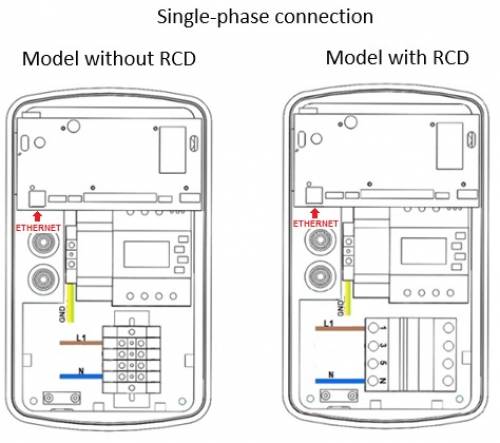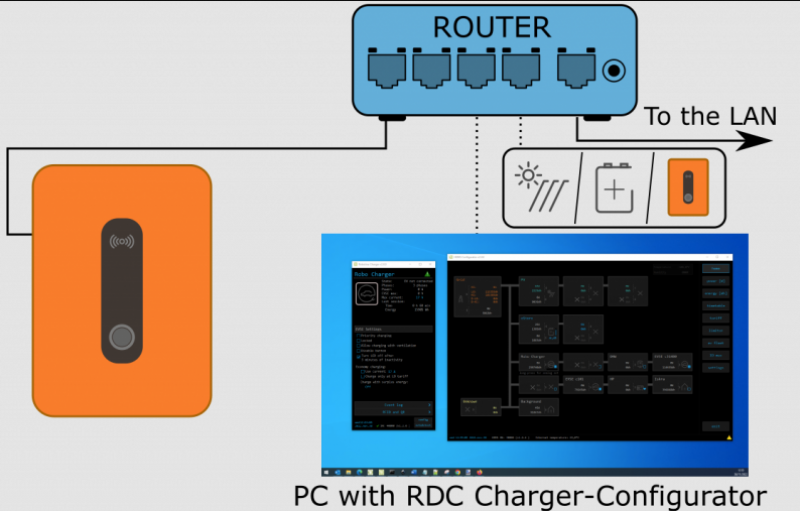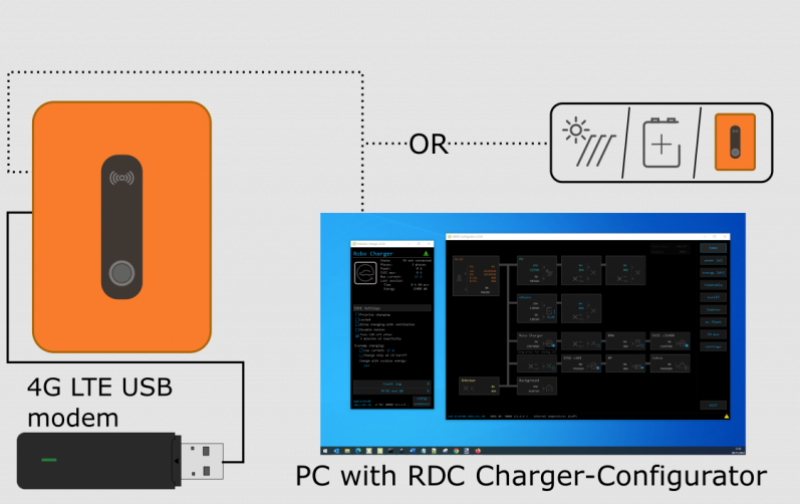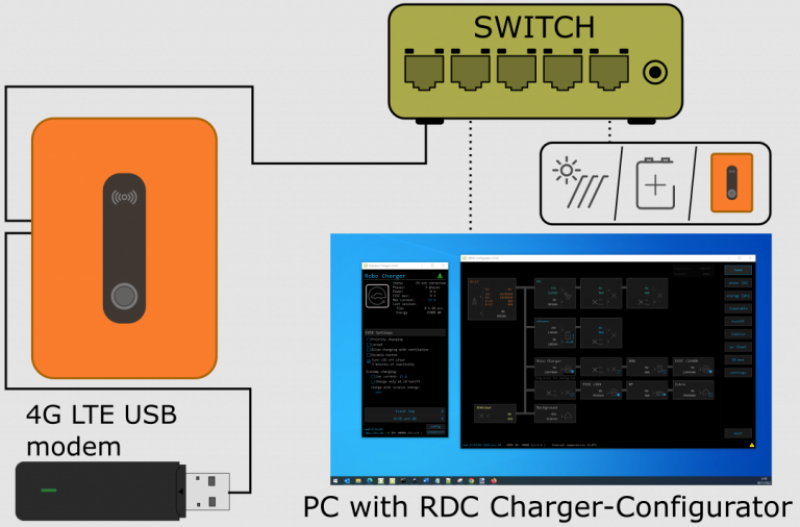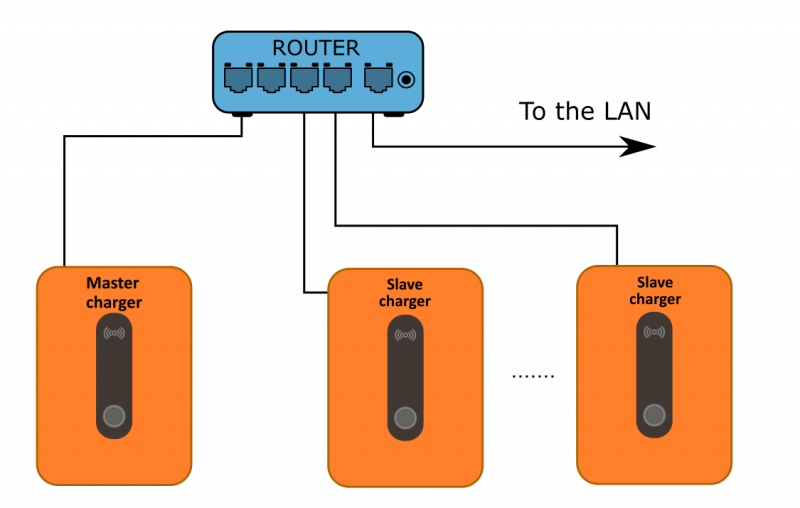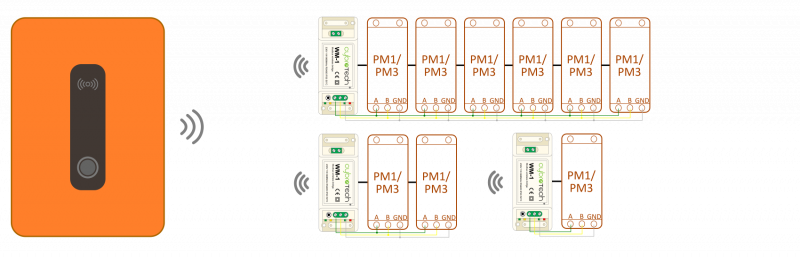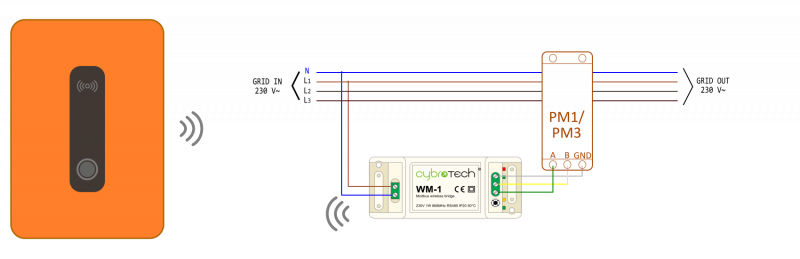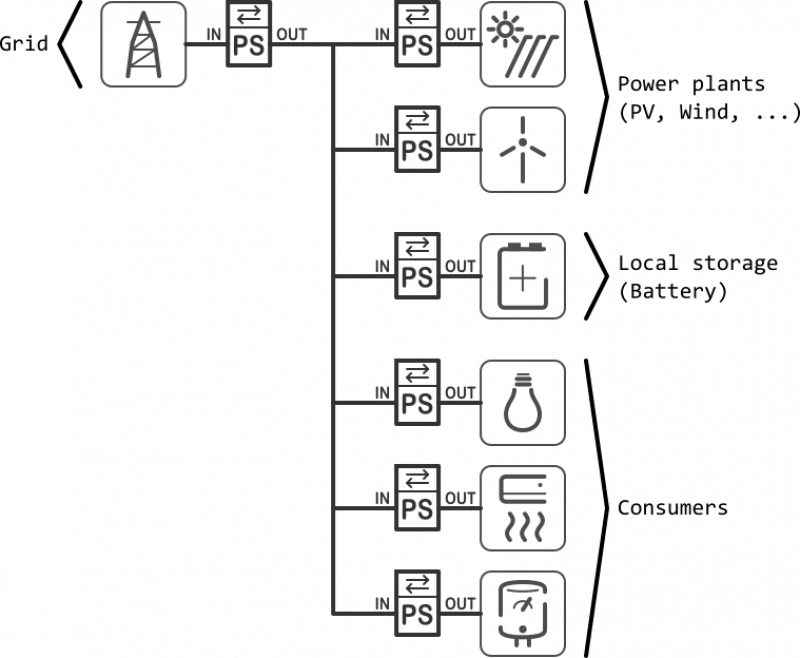wiki:20_rdc_charger:25_wiring:start
Table of Contents
Wiring
| Default connection of external IOT-L2-2 linker to the LAN network: |
| NOTE: IOT-L2-2 linker can be installed as external unit or is integrated into the RDC Charger. |
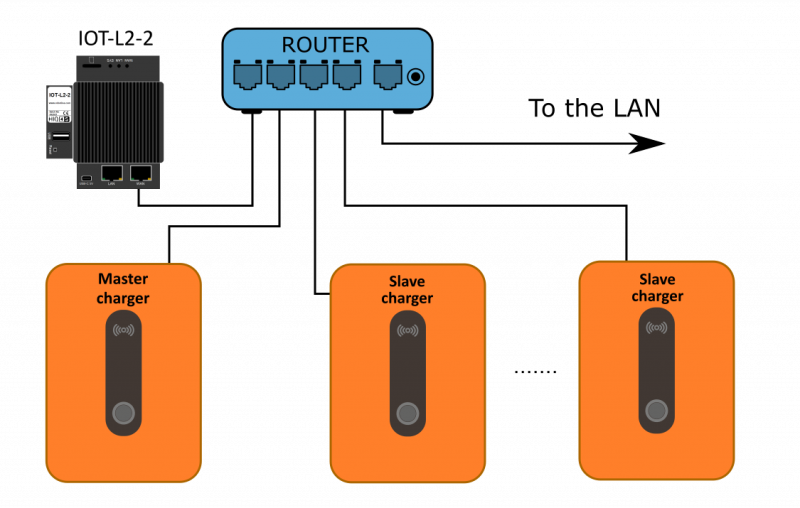 |
Wireless Power Sensors wiring
| Wireless power sensors |
|---|
| Single phase power-sensor with current transformer PM1-E-D-CT |
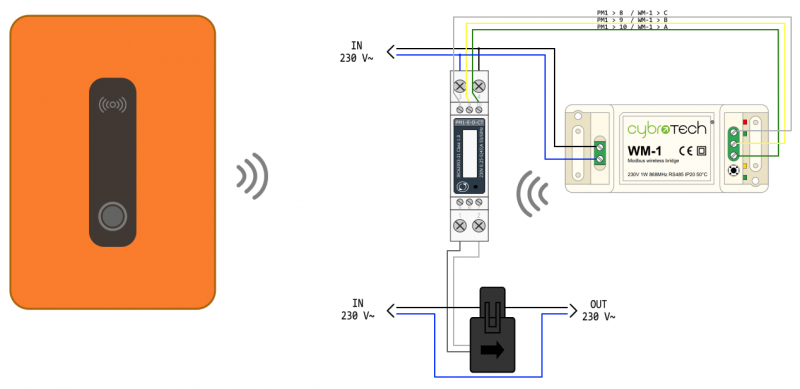 |
| 3-phase power-sensor PM3-E-D |
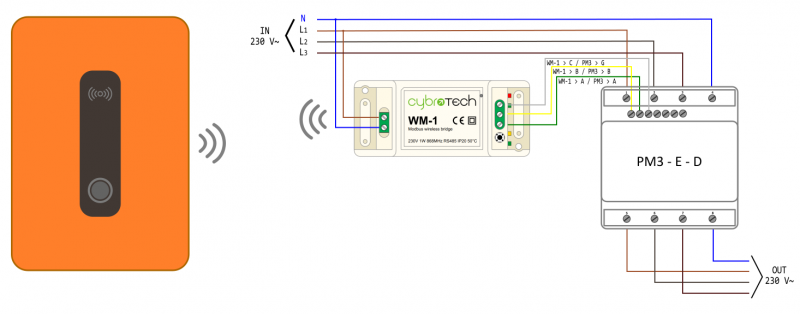 |
| 3-phase power-sensor with CT PM3-E-D-CT |
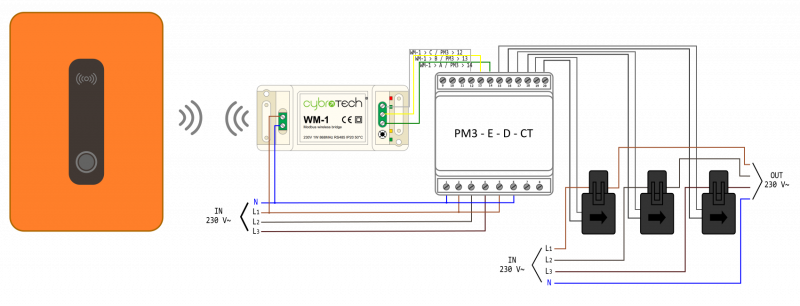 |
Wireless relay wiring
| Wireless relay |
|---|
| Charger and wireless relay. Up to 8 WR-1 modules can be used. |
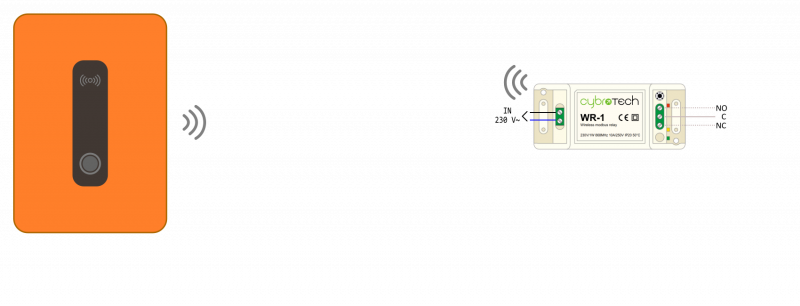 |
wiki/20_rdc_charger/25_wiring/start.txt · Last modified: by alen.mejak