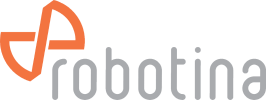wiki:20_rdc_charger:50_troubleshooting:start
This version is outdated by a newer approved version. This version (2023/05/03 12:34) is a draft.
This version (2023/05/03 12:34) is a draft.
Approvals: 0/1
 This version (2023/05/03 12:34) is a draft.
This version (2023/05/03 12:34) is a draft.Approvals: 0/1
This is an old revision of the document!
Troubleshooting
| ERROR | POSSIBLE CAUSES | SOLUTION |
| CP positive/negative voltage | The voltage on the CP connector is out of permitted range | Check the charging cable and connector and reconnect the electric vehicle |
| RCD sensor trip | Switch has detected a DC differential current | If is problem with only one vehicle, please call an authorized vehicle service |
| RCD sensor malfunction | RCD is damaged or not connected | Please call service of the charger |
| Undervoltage/Overvoltage | The voltage at the input of the charger is out of permitted range | Please call service of the charger |
| Operation System | Windows 10 Home + myHIQ | |
| Communication | LAN | RJ45 |
| WiFi | 802.11b/g/n | |
| Power | Adapter | 5V 3 A |
| Battery | Optional |
wiki/20_rdc_charger/50_troubleshooting/start.1683117264.txt.gz · Last modified: 2023/05/26 13:04 (external edit)