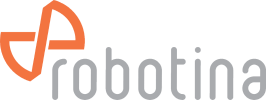wiki:20_rdc_charger:50_troubleshooting:start
This version is outdated by a newer approved version. This version (2023/05/04 09:05) is a draft.
This version (2023/05/04 09:05) is a draft.
Approvals: 0/1
 This version (2023/05/04 09:05) is a draft.
This version (2023/05/04 09:05) is a draft.Approvals: 0/1
This is an old revision of the document!
Troubleshooting
| ERROR | POSSIBLE CAUSES | SOLUTION |
| CP positive/negative voltage | The voltage on the CP connector is out of permitted range | Check the charging cable and connector and reconnect the electric vehicle |
| RCD sensor trip | Switch has detected a DC differential current | If is problem with only one vehicle, please call an authorized vehicle service |
| RCD sensor malfunction | RCD is damaged or not connected | Please call service of the charger |
| Undervoltage/Overvoltage | The voltage at the input of the charger is out of permitted range | Please call service of the charger |
| Charge with ventilation | The vehicle requires charging with ventilation and “Charging with ventilation” is not enabled on the user interface | Enable “Charging with ventilation” on the user interface if the electric vehicle is charged in a ventilated area or outdoor |
| PS reading error | There is no connection to the power sensor in the charger housing | Please call service of the charger |
| Current is higher than allowed | The vehicle is charged with higer current that is allowed | Try charging another electric vehicle and if the error is still present, please call the charger service. Otherwise, call authorized service of your vehicle |
| Power | Excessive temperature inside the housing of the charger | Check that RDC charger is not directly exposed to the sun light. Please call the charger installer |
| Internal temperature too high | Battery | Optional |
wiki/20_rdc_charger/50_troubleshooting/start.1683191145.txt.gz · Last modified: 2023/05/26 13:04 (external edit)