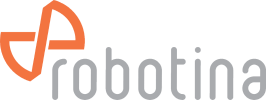wiki:01_btms:02_bm-hmi_ui:start
This version is outdated by a newer approved version. This version (2023/03/21 12:06) is a draft.
This version (2023/03/21 12:06) is a draft.
Approvals: 0/1
 This version (2023/03/21 12:06) is a draft.
This version (2023/03/21 12:06) is a draft.Approvals: 0/1
This is an old revision of the document!
Table of Contents
BM-HMI UI
Main screen

| 1 | UPS data |
|---|---|
| - tap to display UPS details | |
| 2 | UPS navigation buttons |
| - first ups | |
| - previous 8 UPS | |
| - next 8 UPS | |
| - last 8 UPS | |
| 3 | Settings screen |
UPS screen

| 1 | UPS data |
|---|---|
| 2 | String data |
| - tap to display String details | |
| 3 | String navigation |
| 4 | Main screen |
| 5 | Previous screen |
| 6 | Previous UPS |
| 7 | Next UPS |
String screen

| 1 | String detailed data |
|---|---|
| 2 | Cells data |
| 3 | Cell navigation |
| 4 | Main screen |
| 5 | Previous screen |
| 6 | Previous String |
| 7 | Next String |
UPS names screen

| 1 | UPS names |
|---|---|
| - tap to edit name | |
| 2 | go to String names screen |
| 3 | Previous page |
| 4 | Save names to Flash memory |
| 5 | Restore default names |
String names screen

| 1 | String names |
|---|---|
| - tap to edit name | |
| 2 | go to String names screen |
| 3 | Previous page |
| 4 | Save names to Flash memory |
| 5 | Restore default names |
wiki/01_btms/02_bm-hmi_ui/start.1679400380.txt.gz · Last modified: 2023/05/26 13:04 (external edit)