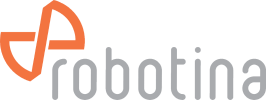wiki:01.battery_iq:02.ups_management:start
This is an old revision of the document!
Table of Contents
UPS Management
BTMS provides detailed monitoring of UPS-connected battery strings by analyzing current, voltage, SOC, and SOH in real-time. The system supports isolation of failing strings and automated control responses, such as activating ventilation or issuing alarms. BM-SM and BM-GW facilitate integration with UPS controllers and SCADA systems for coordinated system-level visibility and diagnostics.
BM-HMI UI
Main screen
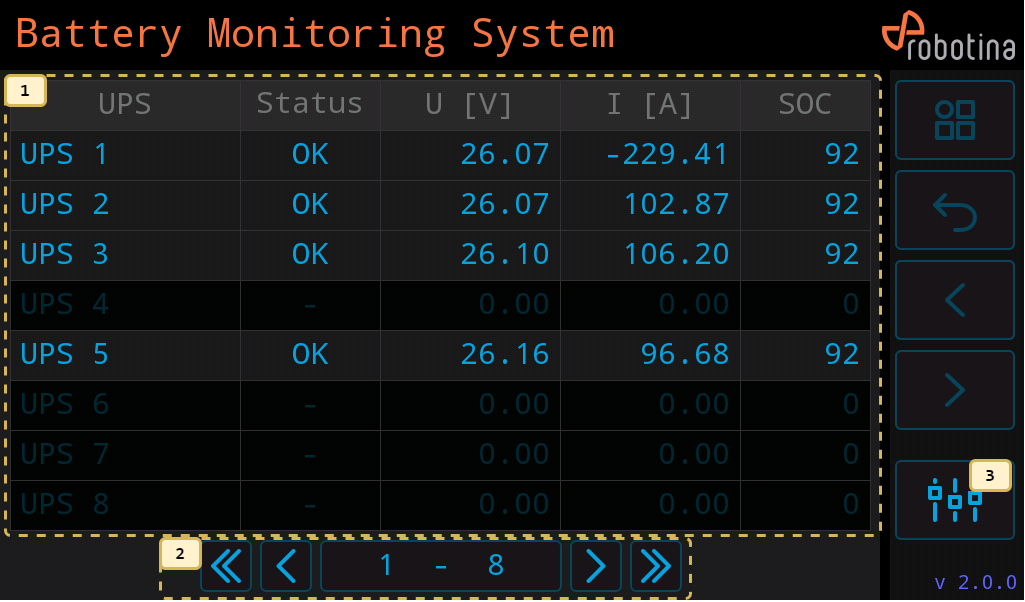
| 1 | UPS data |
|---|---|
| - tap to display UPS details | |
| 2 | UPS navigation buttons |
| - first ups | |
| - previous 8 UPS | |
| - next 8 UPS | |
| - last 8 UPS | |
| 3 | Settings screen |
UPS screen
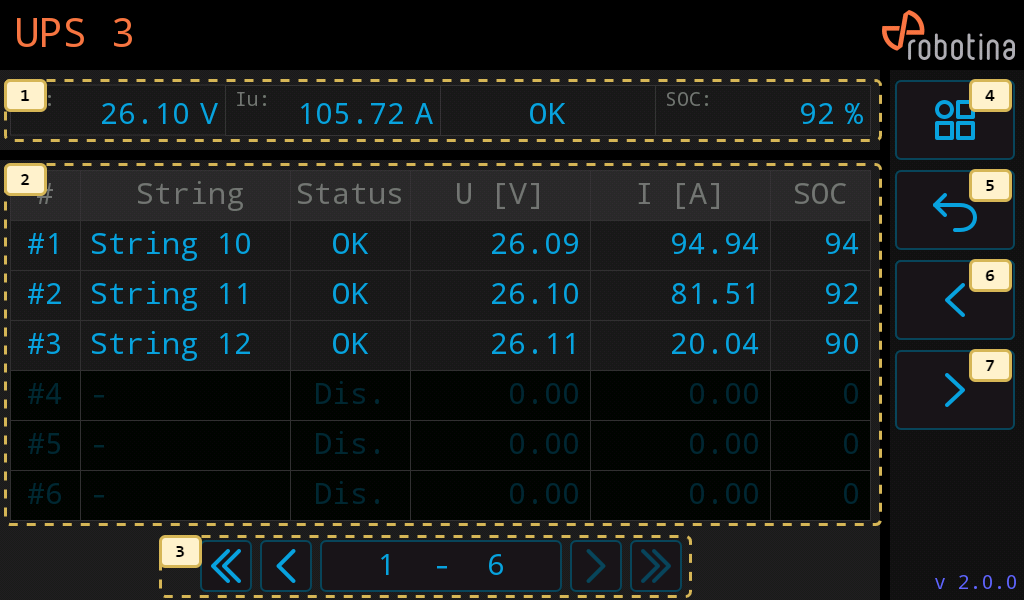
| 1 | UPS data |
|---|---|
| 2 | String data |
| - tap to display String details | |
| 3 | String navigation |
| 4 | Main screen |
| 5 | Previous screen |
| 6 | Previous UPS |
| 7 | Next UPS |
String screen
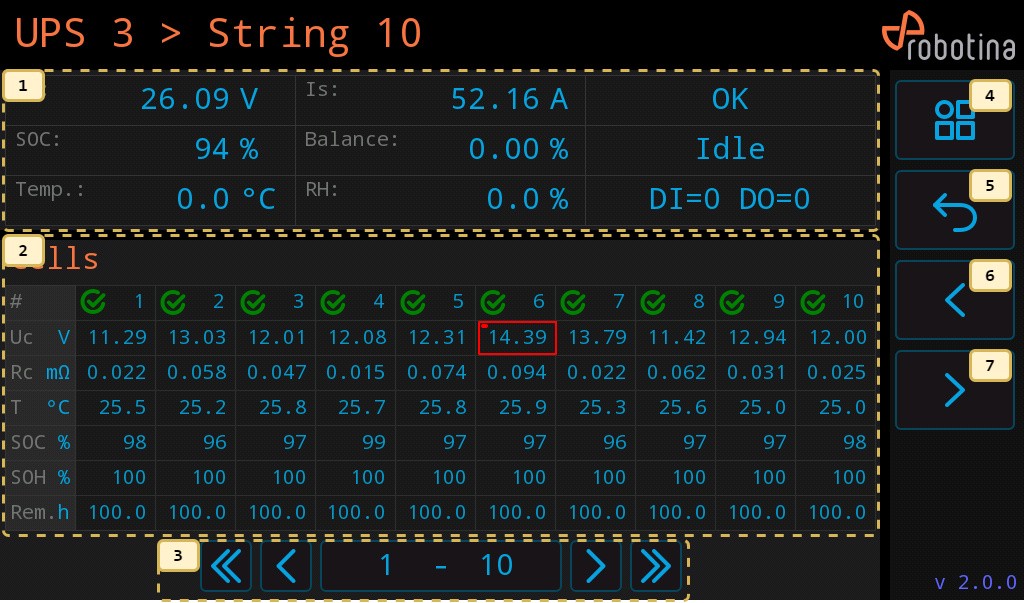
| 1 | String detailed data |
|---|---|
| 2 | Cells data |
| 3 | Cell navigation |
| 4 | Main screen |
| 5 | Previous screen |
| 6 | Previous String |
| 7 | Next String |
UPS names screen
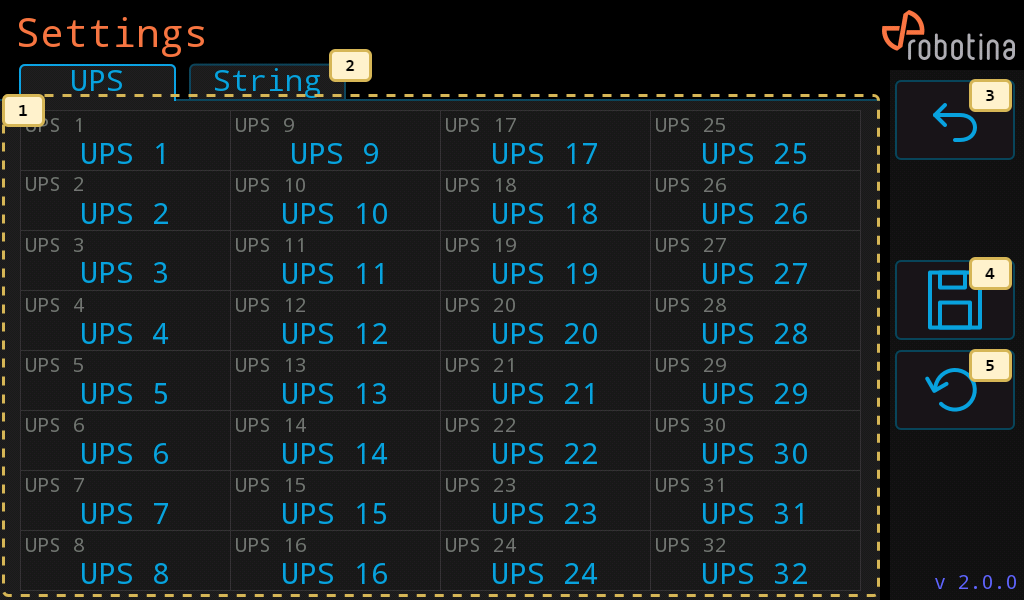
| 1 | UPS names |
|---|---|
| - tap to edit name | |
| 2 | go to String names screen |
| 3 | Previous page |
| 4 | Save names to Flash memory |
| 5 | Restore default names |
String names screen
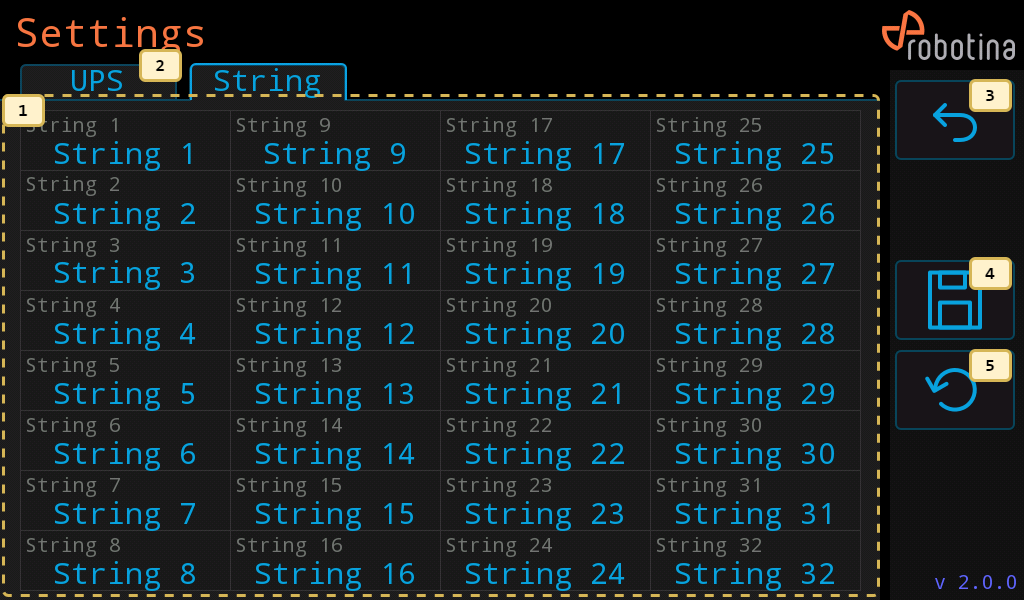
| 1 | String names |
|---|---|
| - tap to edit name | |
| 2 | go to String names screen |
| 3 | Previous page |
| 4 | Save names to Flash memory |
| 5 | Restore default names |
Content in preparation. Please check back soon.
wiki/01.battery_iq/02.ups_management/start.1744715723.txt.gz · Last modified: by maja.lovko