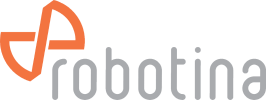wiki:20_rdc_charger:15_hardware:23_wr-1
Differences
This shows you the differences between two versions of the page.
| Both sides previous revisionPrevious revisionNext revision | Previous revision | ||
| wiki:20_rdc_charger:15_hardware:23_wr-1 [2023/03/31 10:07] – removed - external edit (Unknown date) 127.0.0.1 | wiki:20_rdc_charger:15_hardware:23_wr-1 [2023/05/26 13:04] (current) – external edit 127.0.0.1 | ||
|---|---|---|---|
| Line 1: | Line 1: | ||
| + | ====== Wireless Modbus Relay ====== | ||
| + | **Wireless Modbus Relay** | ||
| + | |||
| + | <WRAP column 350px> | ||
| + | |||
| + | {{ wiki: | ||
| + | |||
| + | </ | ||
| + | |||
| + | <WRAP column 300px> | ||
| + | |||
| + | | Model number: ^ WR-1 | | ||
| + | | Frequency: | ||
| + | | Dimensions: | ||
| + | |||
| + | ===== Applications ===== | ||
| + | |||
| + | * Remote controlled relay. Act as modbus RTU slave. Optimal for long range, no hopping. | ||
| + | |||
| + | </ | ||
| + | |||
| + | <WRAP clear></ | ||
| + | |||
| + | ===== Installation and mounting ===== | ||
| + | * :!: Carefully open WR-1 module and configure address with jumpers. (Default address is 200) | ||
| + | * :!: Place WR-1 module at least 10cm from other objects. Installation is not recommended inside metal cabinets. | ||
| + | * Connect relay terminals | ||
| + | * Connect to 230V power supply | ||
| + | * Configure radio pairing | ||
| + | |||
| + | {{ wiki: | ||
| + | {{ wiki: | ||
| + | |||
| + | <WRAP pagebreak></ | ||
| + | |||
| + | ===== Features ===== | ||
| + | |||
| + | * remote controlled relay | ||
| + | * act as modbus RTU slave | ||
| + | * very long range, no hopping | ||
| + | * up to 8 relays per network | ||
| + | * protected private connection | ||
| + | * multiple addressable groups | ||
| + | |||
| + | ===== Technical specification ===== | ||
| + | |||
| + | | Power supply: | ||
| + | | Ingress protection: | ||
| + | | Operating temperature: | ||
| + | | Storage temperature: | ||
| + | | Relative humidity: | ||
| + | | ||
| + | | Address range: | ||
| + | | Relay mapping | ||
| + | | Data bits & parity | ||
| + | | Supported functions | ||
| + | Relay output | ||
| + | | Nominal rating | ||
| + | | (resistive) | ||
| + | Radio | ||
| + | |Frequency band | ISM 868MHz (EU) | | ||
| + | |Subband | ||
| + | |Modulation | ||
| + | |Listen before talk | yes, delay limited to 20ms | | ||
| + | |Group address | ||
| + | |Connection time | ||
| + | |Message delay | ||
| + | |Output power | 25mW | | ||
| + | |Operating range | ||
| + | |||
| + | ===== Modbus address setting ===== | ||
| + | Change is applied right away, no reset needed. | ||
| + | |||
| + | {{ wiki: | ||
| + | |||
| + | ===== Radio pairing configuration ===== | ||
| + | |||
| + | ==== Create new secure group ==== | ||
| + | | ||
| + | * turn on all devices as the same time | ||
| + | * within 10 seconds, while RF LED is blinking, press and hold button on one of the devices | ||
| + | * after a second, the new address is randomly generated and sent to all devices. RF LED will blink 3 times to confirm the new address. | ||
| + | |||
| + | {{ wiki: | ||
| + | |||
| + | ==== Add new device to the group ==== | ||
| + | | ||
| + | * turn on the device | ||
| + | * within 10 seconds, press and hold button on one of the existing devices | ||
| + | * after a second, the existing group address is sent to the new device. RF LED will blink 3 times to confirm the address is sent. | ||
| + | |||
| + | {{ wiki: | ||
| + | |||
| + | ==== Examples ==== | ||
| + | | ||
| + | |||
| + | {{ wiki: | ||
| + | |||
| + | |||
| + | ===== Connection check ===== | ||
| + | * press the button shortly \\ | ||
| + | With each press of the button, the relay will | ||
| + | switch on/off. Other devices are not affected. | ||
| + | |||
| + | {{ wiki: | ||
| + | |||
| + | ===== Factory reset ===== | ||
| + | * Hold button and turn the device ON | ||
| + | * RF led will blink twice. Group address is now reset to default. | ||
| + | * Other devices will not be affected. | ||
| + | |||
| + | {{ wiki: | ||