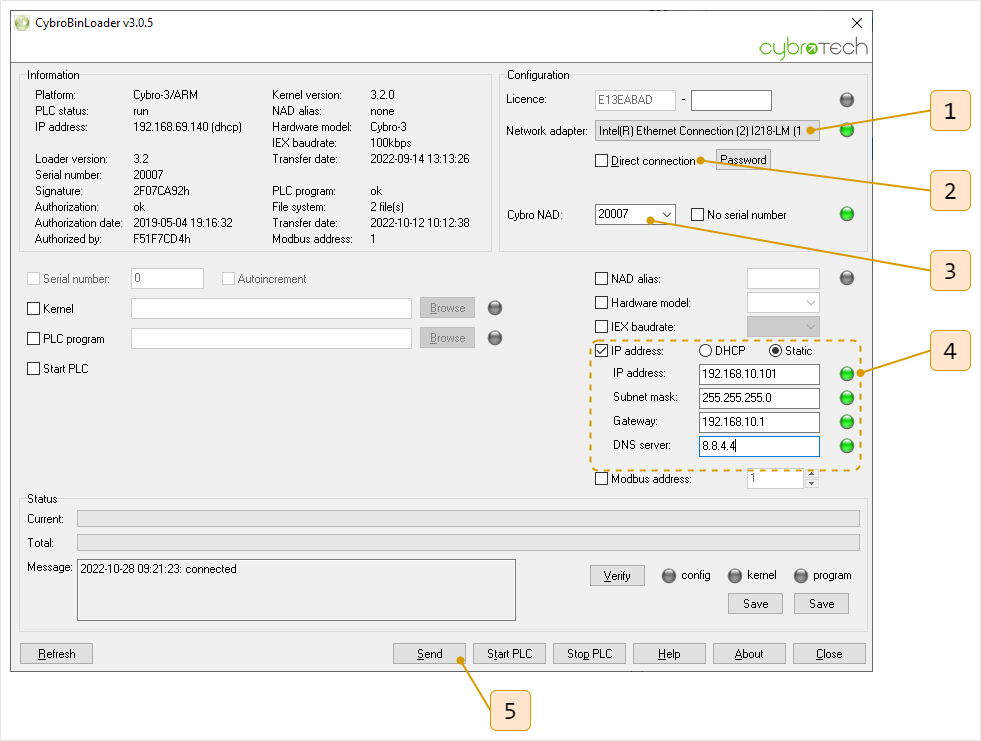Controller IP settings
Download and unzip: CyBroBinLoader
From unzipped folder run “CyBroBinLoader.exe”
Connect controller and PC (laptop) to:
- LAN (Router with DHCP server) OR
- Direct (just cable between PC and controller)
| 1 | Select network adapter |
|---|---|
| 2 | Select “Direct connection” if controller is directly connected to PC |
| 3 | Select controller NAD |
| 4 | Configure IP settings |
| 5 | Send settings to controller |