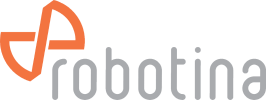wiki:01.battery_iq:04.battery_iq_sw:01.monitoring_management:start
Differences
This shows you the differences between two versions of the page.
| Both sides previous revisionPrevious revisionNext revision | Previous revision | ||
| wiki:01.battery_iq:04.battery_iq_sw:01.monitoring_management:start [2025/04/15 11:12] – maja.lovko | wiki:01.battery_iq:04.battery_iq_sw:01.monitoring_management:start [2025/04/16 08:07] (current) – goran.kocjancic | ||
|---|---|---|---|
| Line 3: | Line 3: | ||
| BM-SM and BM-GW collect sensor data for visualization via HTTP interface or HMI. Users can monitor all battery metrics in real-time, configure thresholds, and manage system behavior. | BM-SM and BM-GW collect sensor data for visualization via HTTP interface or HMI. Users can monitor all battery metrics in real-time, configure thresholds, and manage system behavior. | ||
| - | ===== Voltage Balancing | + | ====== BM-GW WEB UI ====== |
| - | BTMS provides a voltage balancing function that allows the battery string to maintain optimal active status, thereby enhancing battery backup time and operational lifespan. | + | * Demo: [[https:// |
| + | * User: demo | ||
| + | * Pass: demo | ||
| + | ===== Log-in ===== | ||
| - | When the battery string is in a floating status and the balancing function is enabled, BM-SS will initiate the balancing process once the set balancing period is reached (2 minutes). | + | {{wiki: |
| - | It calculates the balance for all batteries | + | 1st time log in: |
| + | * Connect Ethernet 2 port to facility LAN | ||
| + | * Connect PC to Ethernet 1 port (standard Ethernet cable between PC and BM-GW Ethernet 1 port) | ||
| + | * For PC Ethernet connection set fixed IP 192.168.10.200. | ||
| + | * Use the Internet browser | ||
| + | * Log in as: | ||
| + | * user: admin | ||
| + | * password: bmgw!admin | ||
| + | * Check the WAN IP address on the Data center - Settings page and set it if necessary | ||
| - | Upon receiving the balance command, each BM-CS cell sensor' | ||
| - | //Content in preparation. Please check back soon.// | + | {{wiki: |
| + | |||
| + | * Connect the PC to the facility LAN and go to the https://IP address of the WAN port | ||
| + | |||
| + | ===== General description ===== | ||
| + | |||
| + | {{wiki: | ||
| + | |||
| + | |<400px 50px >| | ||
| + | ^ 1 | Pages tabs | | ||
| + | ^ 2 | Data center tree structure | ||
| + | ^ 3 | Page data | | ||
| + | |||
| + | ===== Data center ===== | ||
| + | |||
| + | ==== Real-time data ==== | ||
| + | |||
| + | |||
| + | {{wiki: | ||
| + | |||
| + | |<400px 50px >| | ||
| + | ^ 1 | Tabular display of data for the Data Center | ||
| + | ^ 2 | Select a parameter for the graphic display | ||
| + | ^ 3 | Graphic bar-graph data display for the data center | ||
| + | |||
| + | ==== Discharge data ==== | ||
| + | |||
| + | {{wiki: | ||
| + | |||
| + | |<400px 50px >| | ||
| + | ^ 1 | Discharge events table | | ||
| + | ^ 2 | String time-plot for discharge event | | ||
| + | ^ 3 | Cell time-plot for discharge event | | ||
| + | |||
| + | === String time-plot for discharge event === | ||
| + | |||
| + | {{wiki: | ||
| + | |||
| + | === Cell time-plot for discharge event === | ||
| + | |||
| + | {{wiki: | ||
| + | |||
| + | |<400px 50px >| | ||
| + | ^ 1 | Cell selection | ||
| + | |||
| + | ==== Alarm ==== | ||
| + | |||
| + | {{wiki: | ||
| + | |||
| + | |<400px 50px >| | ||
| + | ^ 1 | Alarms sub-page selection | ||
| + | ^ 2 | Alarms table | | ||
| + | |||
| + | === E-mails === | ||
| + | |||
| + | {{wiki: | ||
| + | |||
| + | === SMS === | ||
| + | |||
| + | {{wiki: | ||
| + | |||
| + | ==== Settings ==== | ||
| + | |||
| + | === Network settings, NTP settings === | ||
| + | |||
| + | {{wiki: | ||
| + | |||
| + | === Time settings, Users === | ||
| + | |||
| + | {{wiki: | ||
| + | |||
| + | === SNMP settings, SMS notifications, | ||
| + | |||
| + | {{wiki: | ||
| + | |||
| + | ===== UPS ===== | ||
| + | |||
| + | ==== Real-time data ==== | ||
| + | |||
| + | {{wiki: | ||
| + | |||
| + | ==== History data ==== | ||
| + | |||
| + | {{wiki: | ||
| + | |||
| + | ==== Discharge data ==== | ||
| + | |||
| + | {{wiki: | ||
| + | |||
| + | === String time-plot === | ||
| + | |||
| + | {{wiki: | ||
| + | |||
| + | === Cell time-plot === | ||
| + | |||
| + | {{wiki: | ||
| + | |||
| + | ==== Alarm ==== | ||
| + | |||
| + | {{wiki: | ||
| + | |||
| + | ===== String ===== | ||
| + | |||
| + | ==== Real-time data ==== | ||
| + | |||
| + | === String === | ||
| + | |||
| + | {{wiki: | ||
| + | |||
| + | === Cells === | ||
| + | |||
| + | {{wiki: | ||
| + | |||
| + | ==== History data ==== | ||
| + | |||
| + | === String === | ||
| + | |||
| + | {{wiki: | ||
| + | |||
| + | === Cells === | ||
| + | |||
| + | {{wiki: | ||
| + | |||
| + | ==== Discharge data ==== | ||
| + | |||
| + | {{wiki: | ||
| + | |||
| + | === String time-plot === | ||
| + | |||
| + | {{wiki: | ||
| + | |||
| + | === Cell time-plot === | ||
| + | |||
| + | {{wiki: | ||
| + | |||
| + | ==== Alarm ==== | ||
| + | |||
| + | {{wiki: | ||
| + | |||
| + | ==== Settings ==== | ||
| + | |||
| + | {{wiki: | ||
| + | |||
| + | Enable for which alarm SMS / e-mail will be sent. | ||
wiki/01.battery_iq/04.battery_iq_sw/01.monitoring_management/start.1744715549.txt.gz · Last modified: by maja.lovko