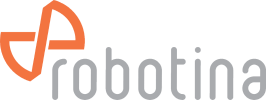wiki:01.battery_iq:04.battery_iq_sw:01.monitoring_management:02.manual_rtc:start
Differences
This shows you the differences between two versions of the page.
| wiki:01.battery_iq:04.battery_iq_sw:01.monitoring_management:02.manual_rtc:start [2025/04/16 08:08] – created goran.kocjancic | wiki:01.battery_iq:04.battery_iq_sw:01.monitoring_management:02.manual_rtc:start [2025/04/16 08:09] (current) – goran.kocjancic | ||
|---|---|---|---|
| Line 1: | Line 1: | ||
| - | ====== | + | ====== |
| + | If the BM-GW does not have access to the NTC Server (Internet), it is necessary to disable date and time synchronization via the NTP server and set the date and time manually. | ||
| + | |||
| + | **1. Disable NTP** | ||
| + | |||
| + | Select the root in the tree structure on the left (Data Center) and then go to the Settings page. | ||
| + | |||
| + | Scroll down to NTP settings section and press Edit button. | ||
| + | |||
| + | Disable both " | ||
| + | |||
| + | The Edit button in the Time settings section should become enabled. | ||
| + | |||
| + | {{: | ||
| + | |||
| + | **2. Set date and time** | ||
| + | |||
| + | In "Time settings" | ||
| + | |||
| + | Set the date and time, then press the Set button. | ||
| + | |||
| + | {{: | ||
wiki/01.battery_iq/04.battery_iq_sw/01.monitoring_management/02.manual_rtc/start.txt · Last modified: 2025/04/16 08:09 by goran.kocjancic