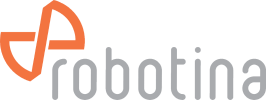hiq:components:wm-1
Differences
This shows you the differences between two versions of the page.
| Next revision | Previous revision | ||
| hiq:components:wm-1 [2023/12/19 07:17] – created alen.mejak | hiq:components:wm-1 [2023/12/19 07:25] (current) – alen.mejak | ||
|---|---|---|---|
| Line 5: | Line 5: | ||
| <WRAP column 450px> | <WRAP column 450px> | ||
| - | {{ hiq_components: | + | {{hiq_components: |
| Line 35: | Line 35: | ||
| - | + | {{wiki: | |
| - | {{ wiki: | + | {{wiki: |
| - | {{ wiki: | + | |
| <WRAP pagebreak></ | <WRAP pagebreak></ | ||
| Line 68: | Line 67: | ||
| | ::: ^ N| ::: | | | ::: ^ N| ::: | | ||
| - | {{ wiki: | + | {{wiki: |
| <WRAP pagebreak></ | <WRAP pagebreak></ | ||
| Line 78: | Line 77: | ||
| * Integrated 240 Ohm termination resistor | * Integrated 240 Ohm termination resistor | ||
| - | {{ wiki: | + | {{wiki: |
| ===== Wireless binding ===== | ===== Wireless binding ===== | ||
| Line 88: | Line 87: | ||
| * after a second, the new address is randomly generated and sent to all devices. RF LED will blink 3 times to confirm the new address. | * after a second, the new address is randomly generated and sent to all devices. RF LED will blink 3 times to confirm the new address. | ||
| - | {{ wiki: | + | {{wiki: |
| ==== Add new device to the group ==== | ==== Add new device to the group ==== | ||
| Line 96: | Line 95: | ||
| * after a second, the existing group address is sent to the new device. RF LED will blink 3 times to confirm the address is sent. | * after a second, the existing group address is sent to the new device. RF LED will blink 3 times to confirm the address is sent. | ||
| - | {{ wiki: | + | {{wiki: |
| ==== Topology examples ==== | ==== Topology examples ==== | ||
| Line 104: | Line 103: | ||
| * Modbus master, connected to 5 slaves, each one having local WM-1 device | * Modbus master, connected to 5 slaves, each one having local WM-1 device | ||
| - | {{ wiki: | + | {{wiki: |
| ==== Multiple groups ==== | ==== Multiple groups ==== | ||
| Line 115: | Line 114: | ||
| | | ||
| - | {{ wiki: | + | {{wiki: |
| ===== Connection check ===== | ===== Connection check ===== | ||
| Line 123: | Line 122: | ||
| - | {{ wiki: | + | {{wiki: |
| ===== Factory reset ===== | ===== Factory reset ===== | ||
| Line 130: | Line 129: | ||
| * Other devices will not be affected. | * Other devices will not be affected. | ||
| - | {{ wiki: | + | {{wiki: |
hiq/components/wm-1.1702970255.txt.gz · Last modified: by alen.mejak