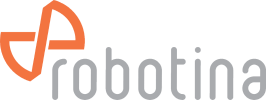wiki:20_rdc_charger:35_commissioning:start
Differences
This shows you the differences between two versions of the page.
| Both sides previous revisionPrevious revisionNext revision | Previous revision | ||
| wiki:20_rdc_charger:35_commissioning:start [2023/04/06 12:04] – [Configuration] alen.mejak | wiki:20_rdc_charger:35_commissioning:start [2023/05/26 13:04] (current) – external edit 127.0.0.1 | ||
|---|---|---|---|
| Line 1: | Line 1: | ||
| ====== Commissioning ====== | ====== Commissioning ====== | ||
| + | |||
| + | when the charger is mounted (on wall or freestanding set) , properly connected, we can continue with the commissioning. | ||
| Strictly follow [[wiki: | Strictly follow [[wiki: | ||
| - | ===== Mounting ===== | + | :!: **Once RDC Charger is configured, it does not require further connection to internet or configurator for normal operation !** |
| - | Mount RDX Charger (EVSE), [[wiki: | + | ===== Configuration===== |
| - | ===== Wiring ===== | + | Install |
| - | + | ||
| - | Connect EVSE to the home LAN. Wire WM-1 module with power sensor | + | |
| - | + | ||
| - | ===== Configuration===== | + | |
| - | Install and run [[wiki: | ||
| ==== Setting device management features ==== | ==== Setting device management features ==== | ||
| Line 43: | Line 40: | ||
| ==== Internet access ==== | ==== Internet access ==== | ||
| - | RDX Charger is connected to the internet via IOT-L2-2 linker. | + | RDC Charger is connected to the internet via IOT-L2-2 linker. |
| ==== Digital output ==== | ==== Digital output ==== | ||
| - | RDX Charger is supporting up to 8 digital outputs by [[wiki: | + | RDC Charger is supporting up to 8 digital outputs by [[wiki: |
| * [[wiki: | * [[wiki: | ||
| Line 70: | Line 67: | ||
| [[wiki: | [[wiki: | ||
| - | After parameters modification, | + | After parameters modification, |
| {{wiki: | {{wiki: | ||
wiki/20_rdc_charger/35_commissioning/start.1680782641.txt.gz · Last modified: 2023/05/26 13:04 (external edit)