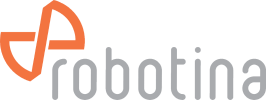wiki:20_rdc_charger:50_troubleshooting:start
Differences
This shows you the differences between two versions of the page.
| Both sides previous revisionPrevious revision | Next revisionBoth sides next revision | ||
| wiki:20_rdc_charger:50_troubleshooting:start [2023/05/04 09:06] – alen.mejak | wiki:20_rdc_charger:50_troubleshooting:start [2023/05/05 09:33] – alen.mejak | ||
|---|---|---|---|
| Line 1: | Line 1: | ||
| ===== Troubleshooting ===== | ===== Troubleshooting ===== | ||
| + | <WRAP column 950px> | ||
| + | RDC Charger recovers error automatically. | ||
| + | To delete error by yourself long press button on charger housing or on application. **Charging is stopped while error is active.** **If red light still flashes, please read table bellow.** | ||
| - | | **ERROR** | + | |<100% 25% 35%>| |
| - | |CP positive/negative voltage | + | ^ Error ^Possible causes ^ Possible solution ^ |
| - | |RCD sensor trip| Switch has detected a DC differential | + | |CP positive |
| - | |RCD sensor malfunction | RCD is damaged or not connected | + | |RCD sensor trip | DC current |
| - | |Undervoltage/Overvoltage | + | |RCD sensor malfunction |
| - | |Charge with ventilation|The vehicle requires | + | |Undervoltage\\ Overvoltage |
| - | |PS reading error|There is no connection to the power sensor | + | |Charge with ventilation |
| - | |Current is higher than allowed|The vehicle is charged with higer current that is allowed|Try charging | + | |PS reading error |
| - | |Internal temperature too high|Excessive temperature | + | |Current is higher than allowed |
| - | + | |Internal temperature | |
| - | + | </ | |
| - | + | ||
wiki/20_rdc_charger/50_troubleshooting/start.txt · Last modified: 2024/03/11 09:00 by saso.santelj